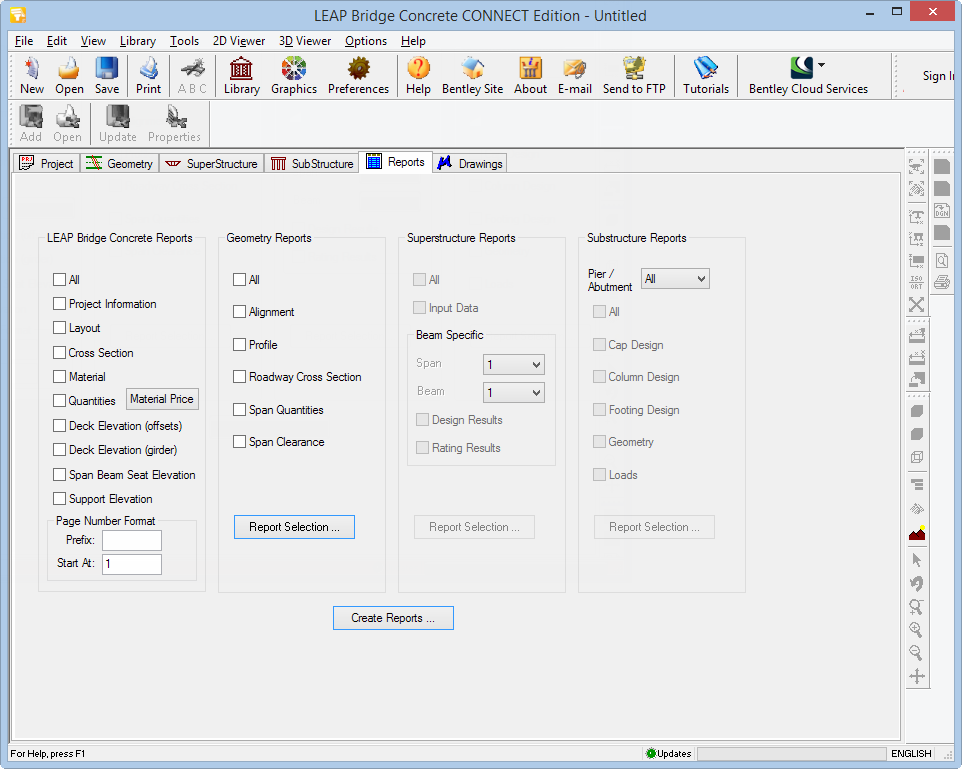Report Tab
This tab includes the controls to create, view and print the reports.
Reports Tab Screen Terms
| Setting | Description |
|---|---|
| Create Reports Button | This control button directs the program to generate the selected reports. |
| LEAP Bridge Concrete Reports |
This set of reports is generated using the data contained in the LEAP Bridge Concrete input. Note that the generated reports look slightly different for precast and cast-in-place bridges. Deck Elevation reports are available directly in this section. The reporting points settings can be specified in the Options/Preferences dialog box. |
| Geometry Reports |
These reports are generated from the data contained in Bridge Parametric Layout. More common reports can be selected directly from this tab. However, all Bridge Parametric Layout reports are available by invoking the Report Selection button. Note that if any reports are selected in the menu, the caption on the control button is in bold font. |
| Superstructure Reports/Precast |
These reports are generated from the data contained in Precast/Prestressed Girder. More common reports (i.e. Geometry, Loads and Design and Rating results) can be selected directly on this tab. However, all Precast/Prestressed Girder reports are available by invoking the Report Selection button. Design Rating reports are only available from the tab. |
| Superstructure Reports/CIP |
These reports are generated from the data contained in CIP RC/PT Girder. More common reports (i.e. Geometry, Loads, and Design and Rating results) can be selected directly on this tab. However, all CIP RC/PT Girder reports are available by invoking the Report Selection button. |
| Substructure Reports |
These reports are generated from the data contained in Substructure. More common reports (i.e. Geometry, Loads, and Design results) can be selected directly on this tab. However, all Substructure reports are available by invoking the Report Selection button. Cap, column and footing design reports are only available from the tab. The reports can be generated for one pier by selecting a pier from the drop-down list, or for all piers by selecting All in the pier selection drop-down list. |